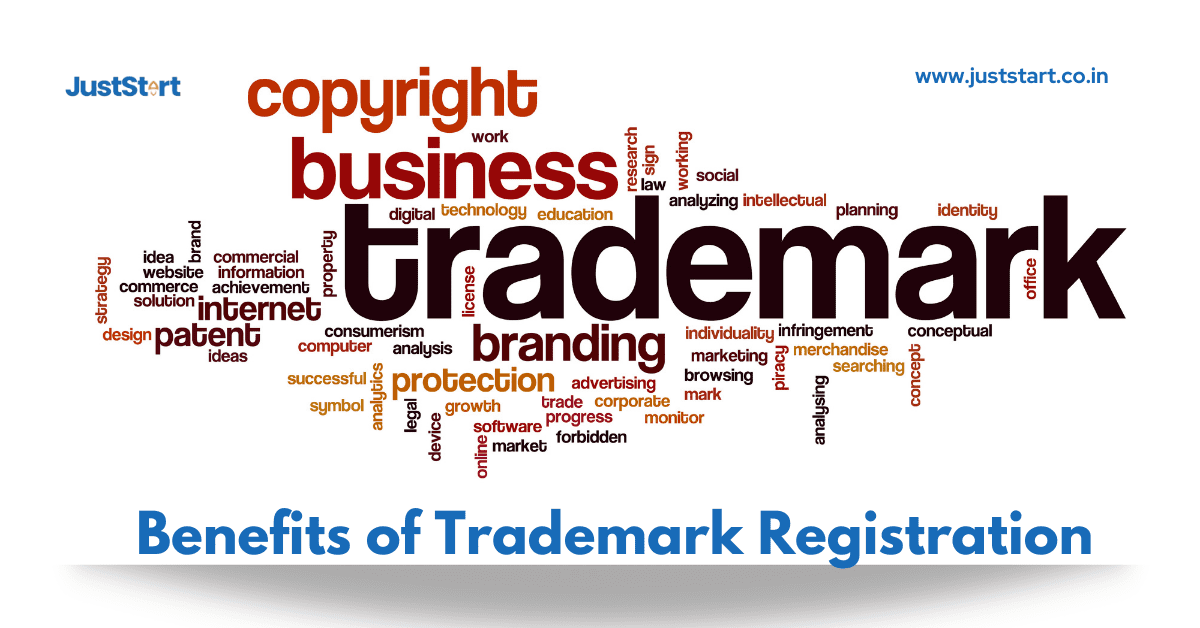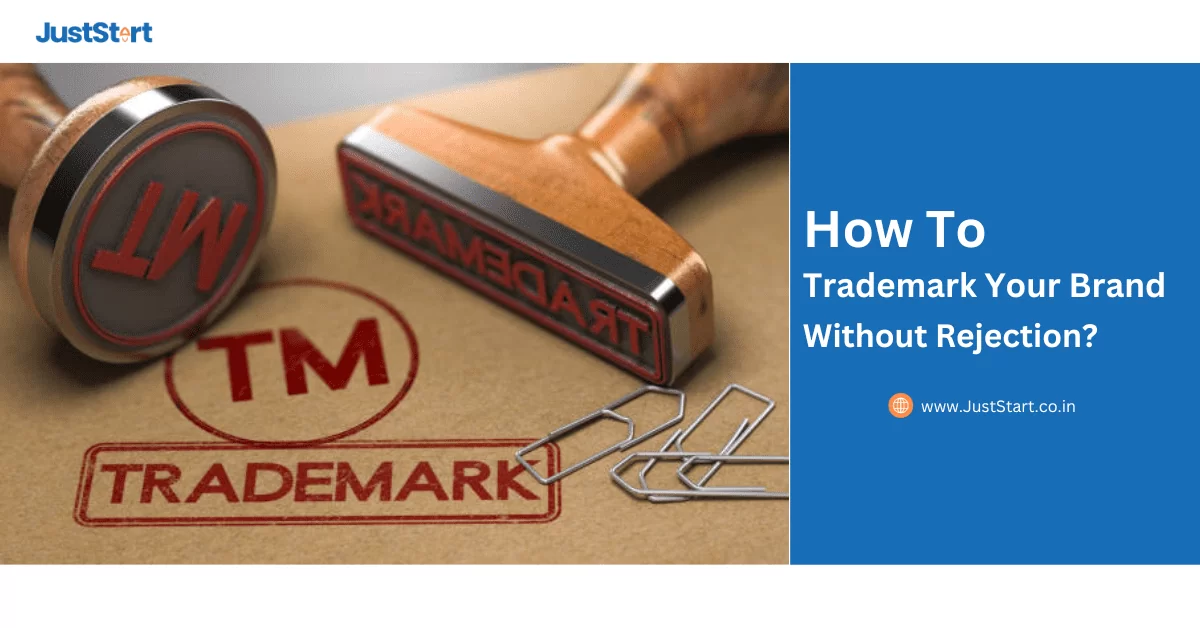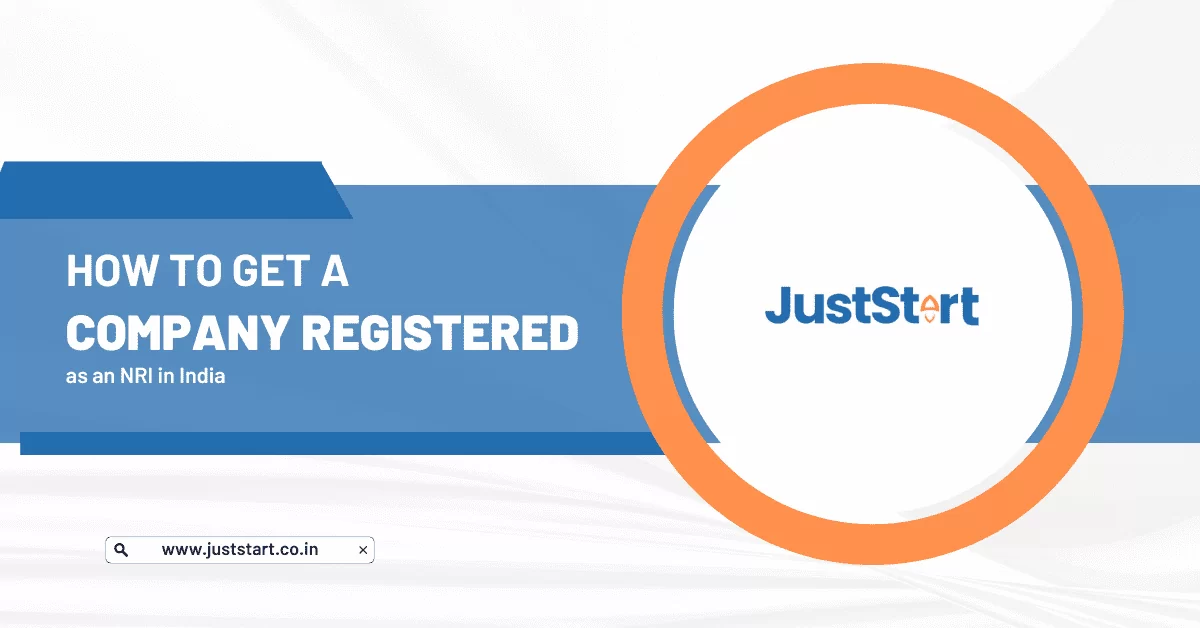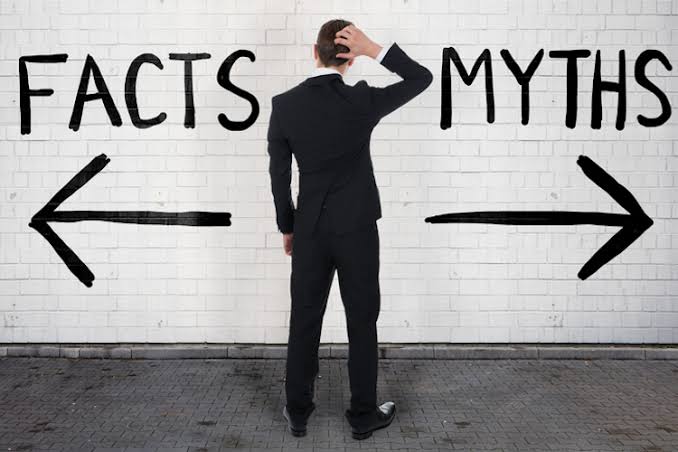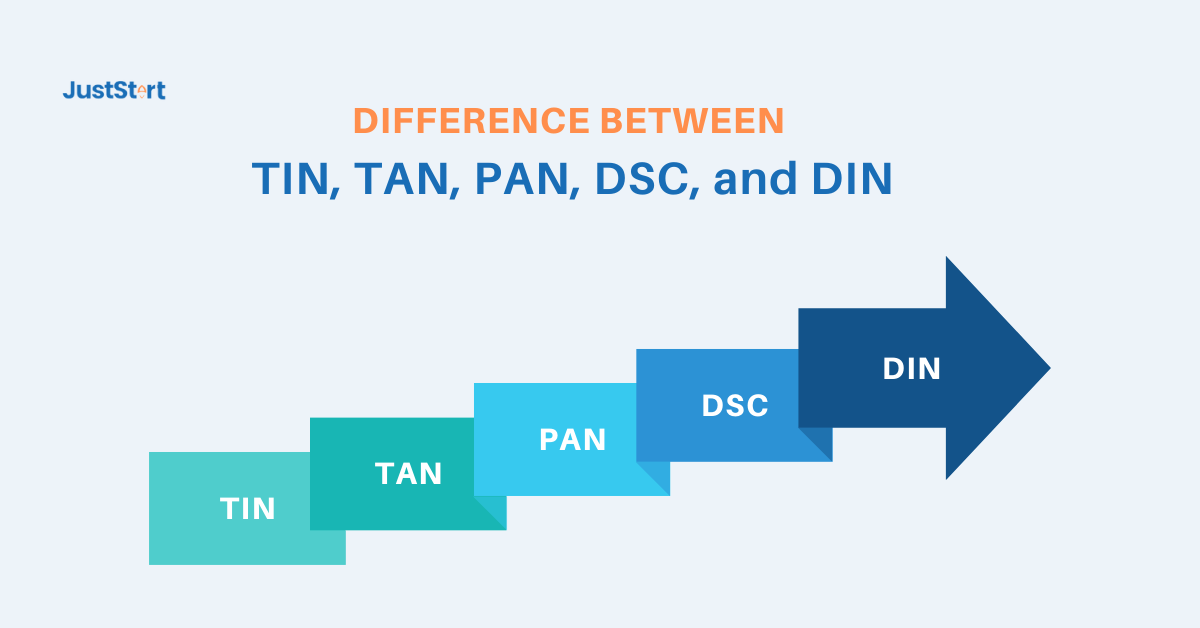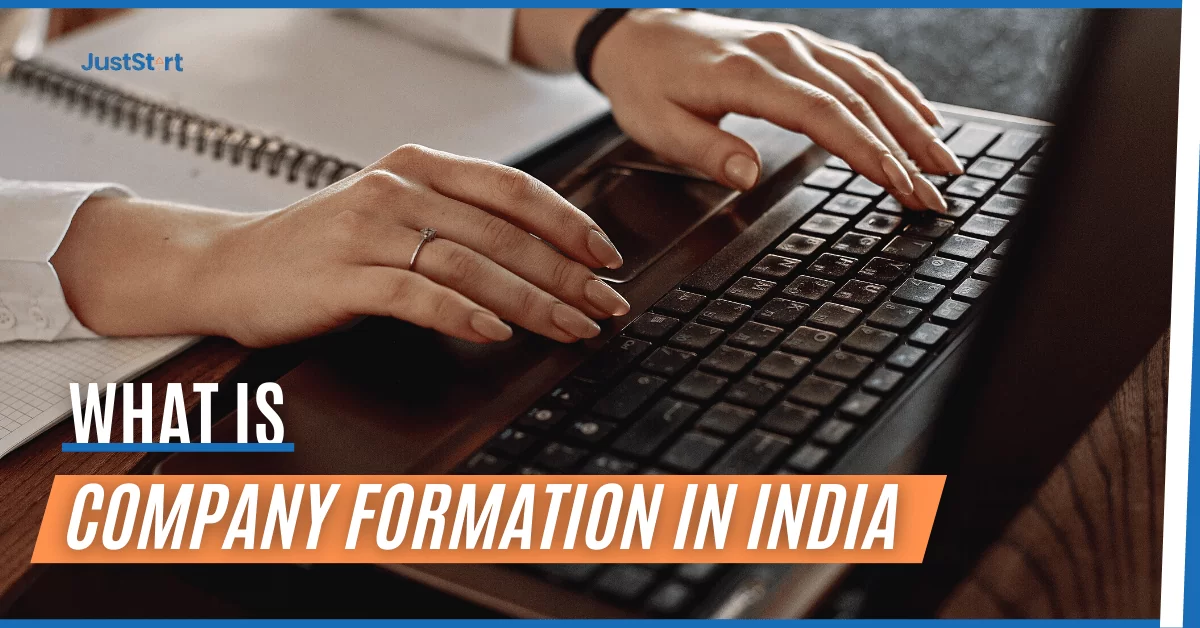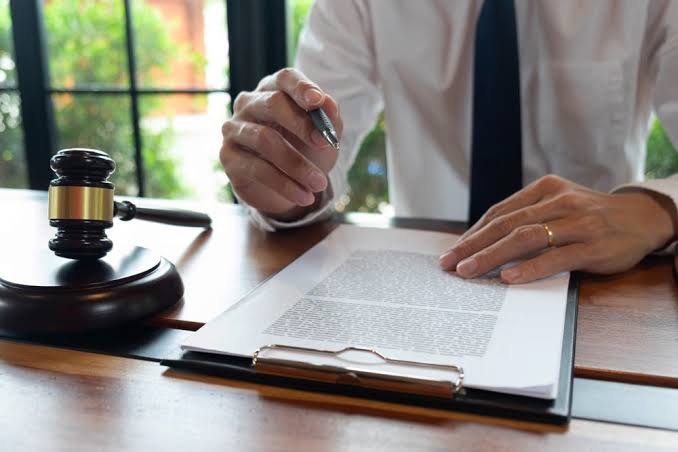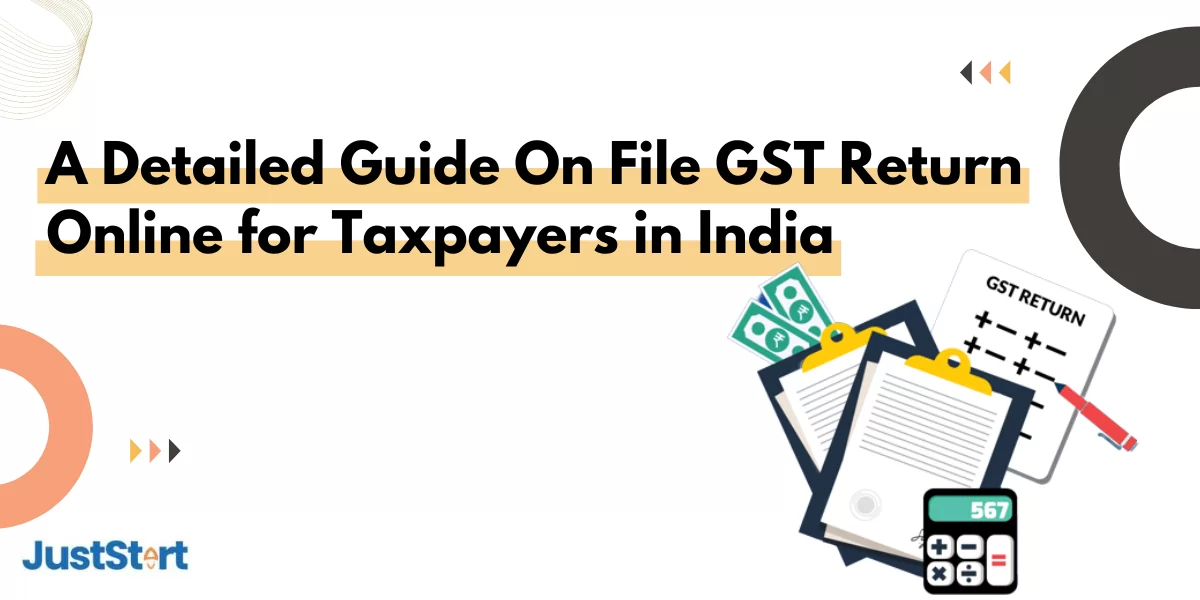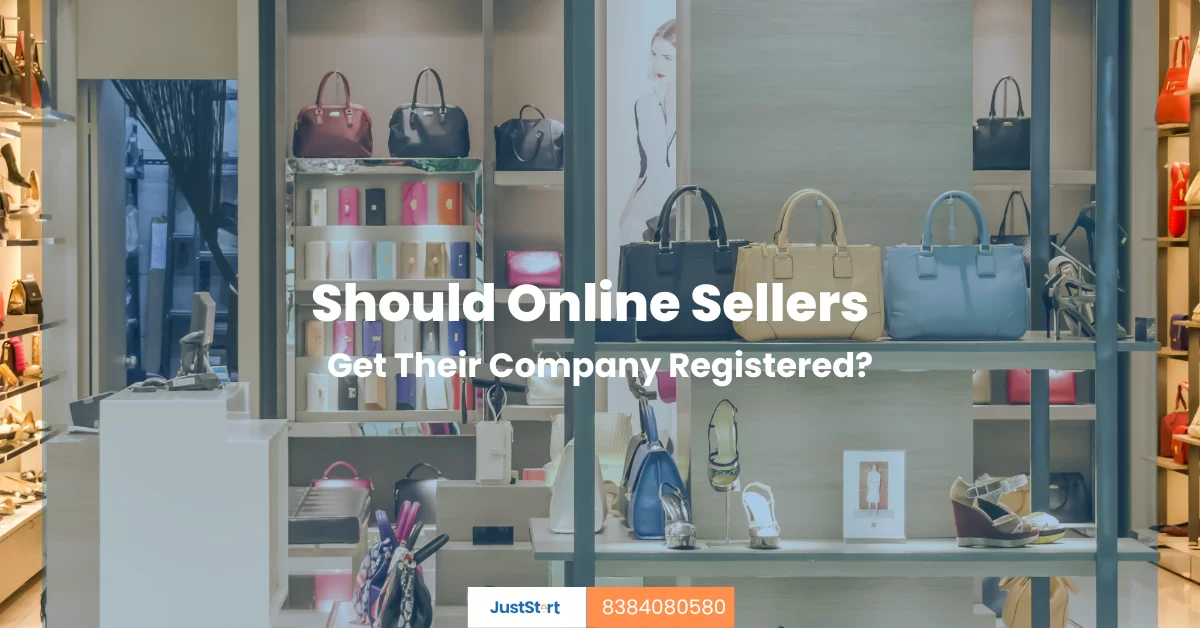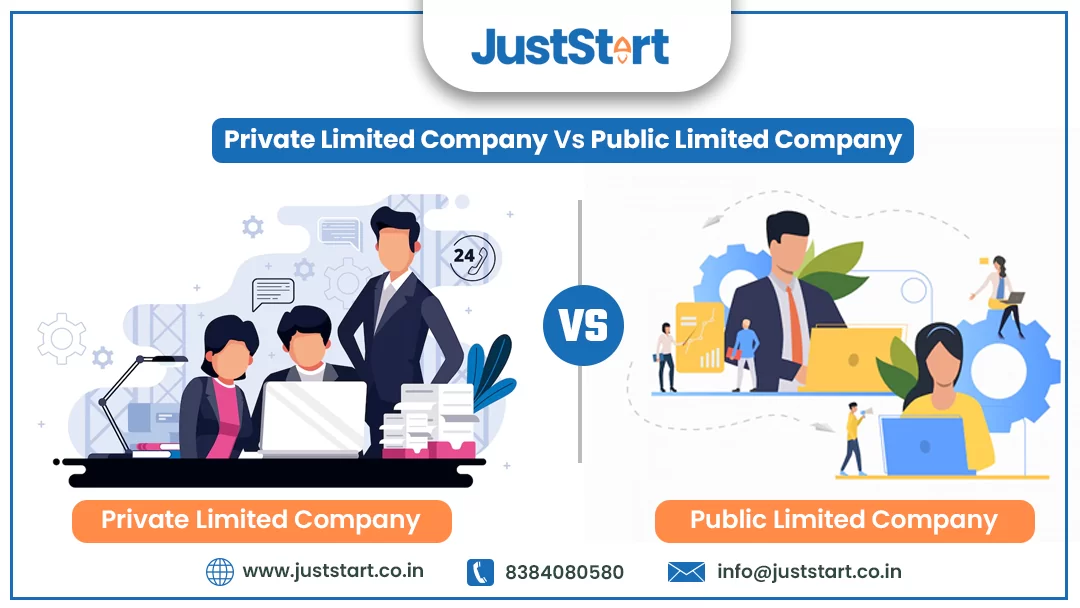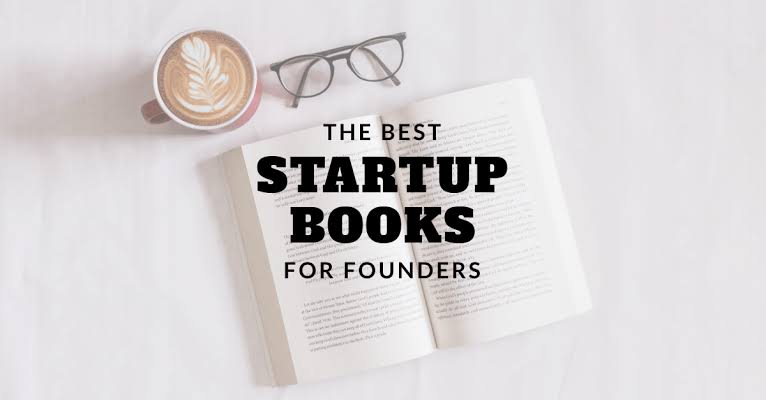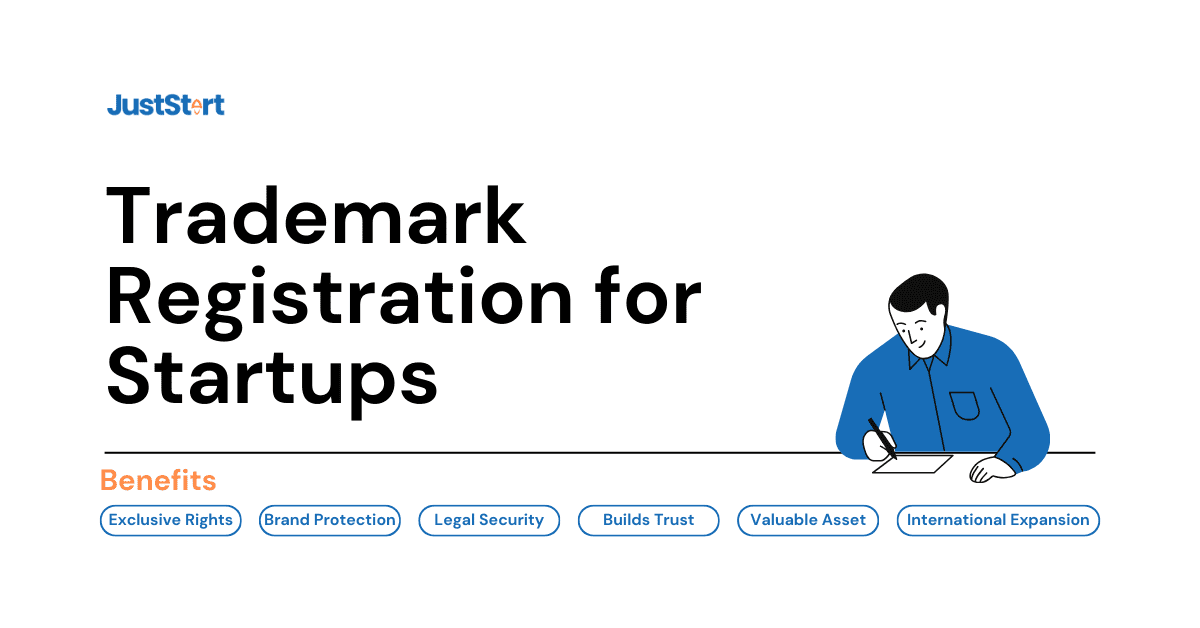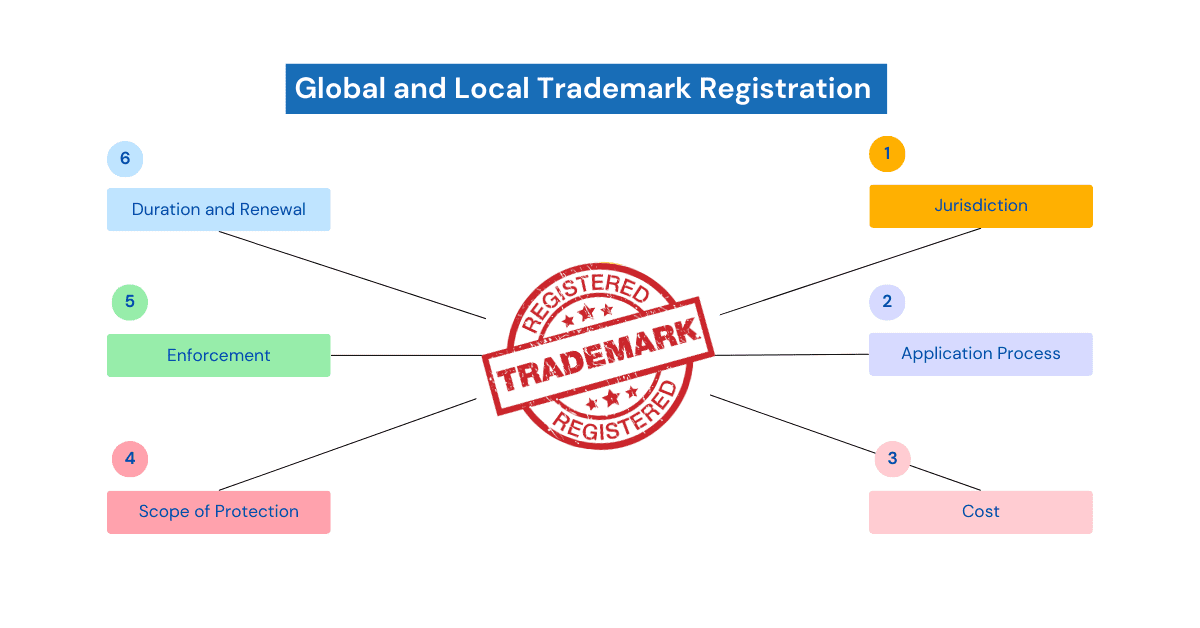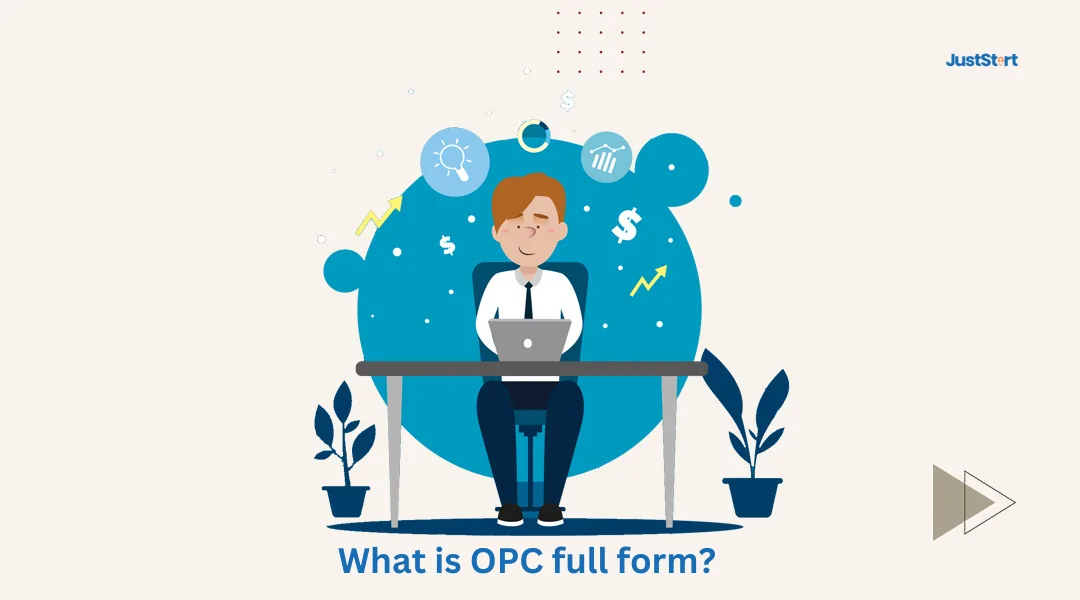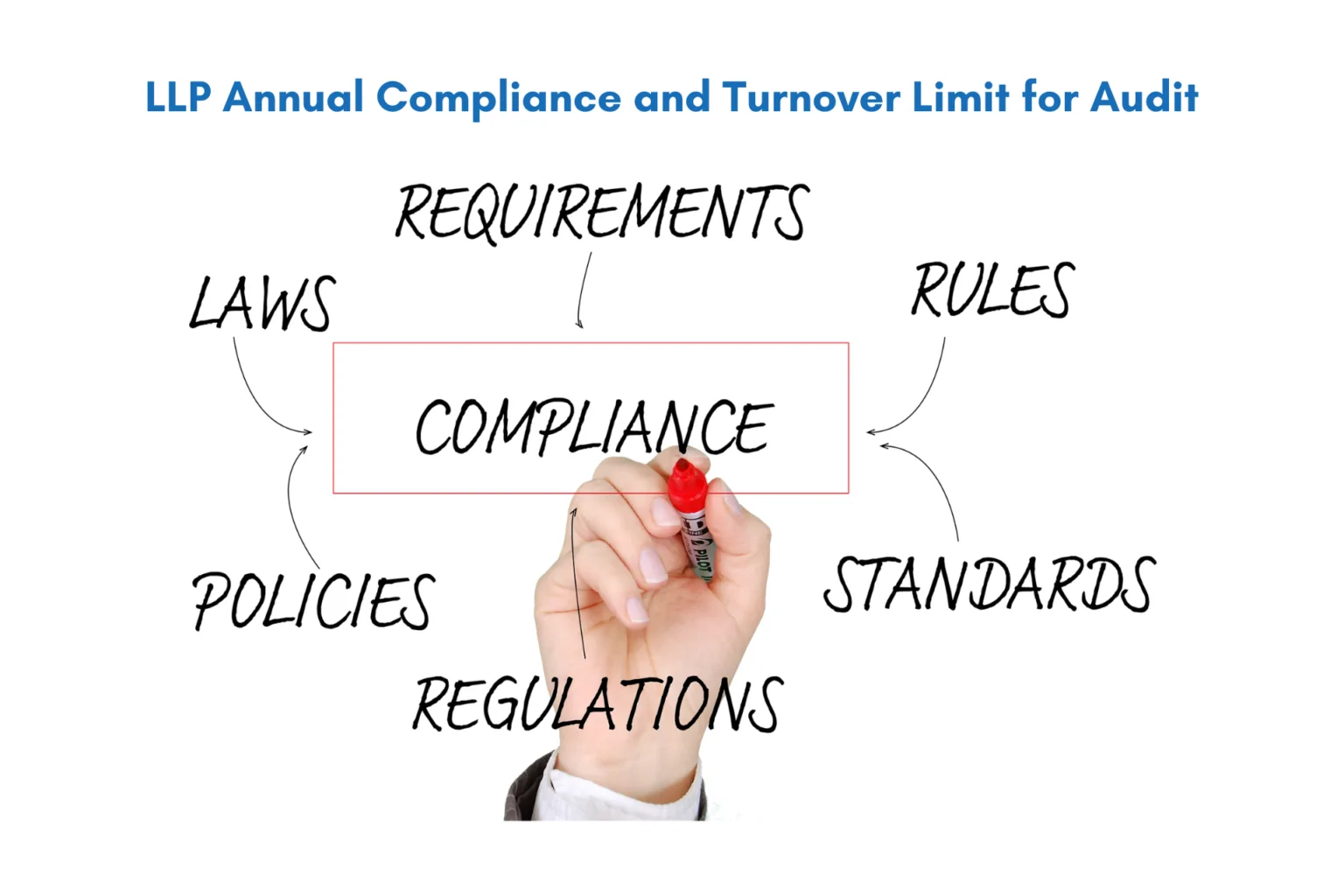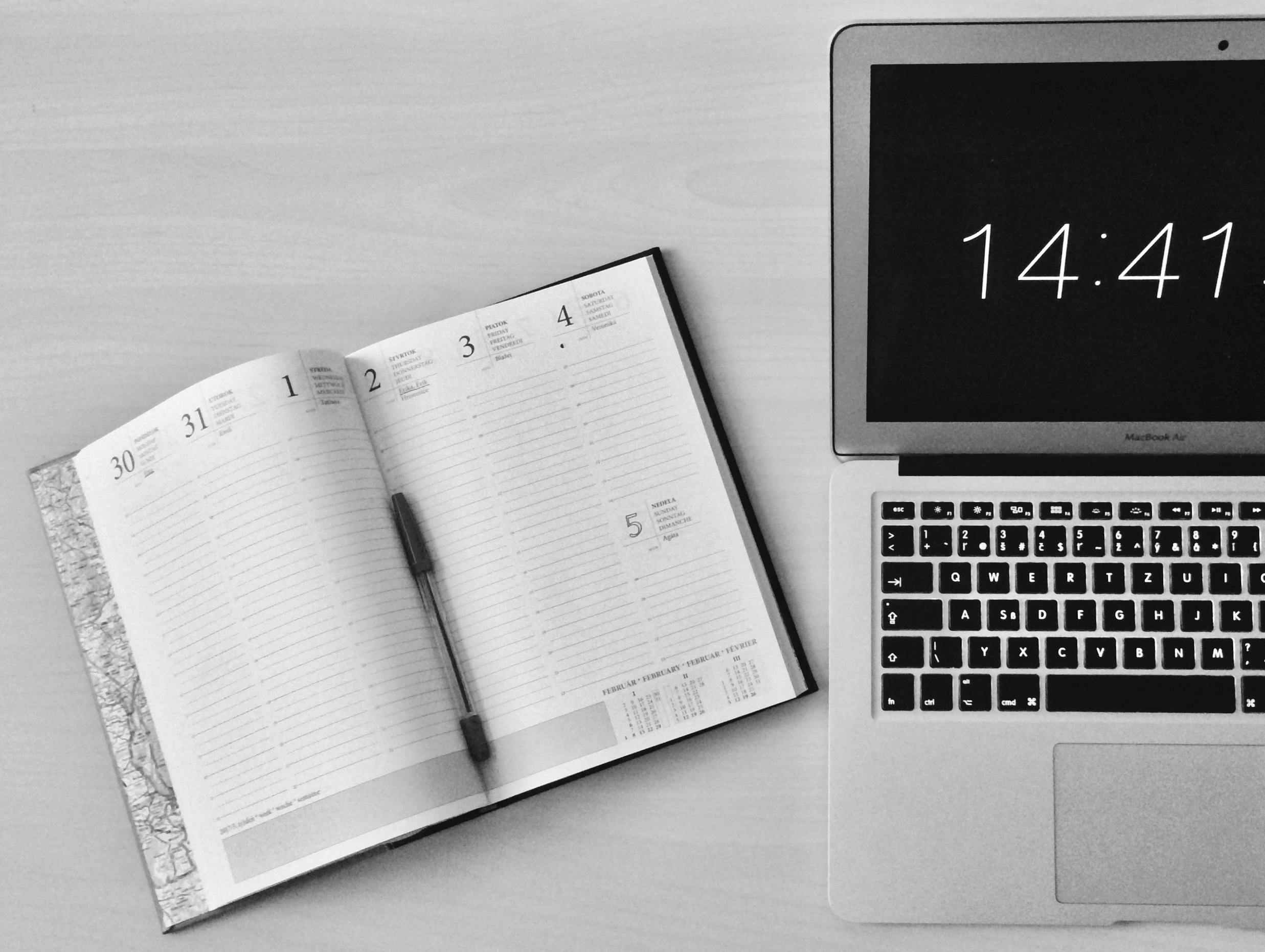Employee Productivity is one of the most important management topics that enhance JustStart's organizational success. Knowing what are the key factors that influence productivity is vital to ensure long-term performance.
A business should have a clean workplace where everything is done on time. So, to have one, you should look after things and prioritize them to be able to finish your work soon.
In this article, we will study the apps that will improve your productivity at work and also help you release work stress during your office hours.
1. Tide
This app uses this intermittent workflow and helps you to work smarter. The regular breaks will boost your concentration and ambient noise which helps your mind to focus.
2. Pocket
It’s easy to be productive when you are not distracted but if you work online, it’s near impossible to not be distracted by the endless amount of interesting stuff that grabs your attention all day.
Add the pocket app to your life and you can save all those interesting things for a better time and get back to work. Pocket also lets you download for offline times and allows you to share your socials with an easy click. The free version includes ads or subscribe to their premium package if ads annoy you.
3. Clockify
Forget about complicated time tracking, the clock is a simple stopwatch approach. You can clock in and clock out between tasks as you go you can also label and color-code your tasks and add project details. At the end of the day, you can see how and where your time is spent and also have an accurate time spent on a project for accurate billing.
It can be downloaded across all your devices and has a handy browser extension for Chrome and Firefox. This stopwatch software integrates well with most project management tools like Asana, Trello, todos, etc.
4. Forest
Forest helps you pleasantly manage your time and boost productivity. It lets you get away from all the distractions on your phone. This app also rewards you every time you put down the screen and stick to your tasks.
It has a gaming element in which you set a task and a time you are planting a seed on the app. If you stick with your task your tree grows and if you don’t your tree dies. If you continue to stick to your tasks, you will have a forest growing.
It also has an interesting fact that they are the trees of the future which means while you manage to build your focus on your tasks they are planting actual trees.
5. Rescue Time
Rescue Time is an app that tracks your time about how much time you spend each day on your phone. It runs quietly in the background across all of your devices and you can check the time limit by looking at it.
You can set targets and alerts to help you work smarter or quit the scrolling habits with some gentle reminders. Once you know where your time is being spent, you can work on it and be productive.
6. Trello
Trello is one of the greatest apps that lets you collaborate with teammates but also uniquely allows you to share information with clients. Your projects will look organized, and scheduled and can be displayed in several easy layouts. It integrates with many common work tools like OneDrive, Mailchimp, Slack, hangouts, etc only to name a few.
Your tasks can be grouped into boards or even broken down into cards and you can assign individual tasks that are then checked off as your team progresses. It also sends reminders if a deadline is missed. It’s the simplest way of ensuring everyone on a team is on the same page.
7. Buffer
Buffer is a great app to reduce the time you spend on posting on social media with different platforms as it provides a great platform where you can manage to monitor and interact with all your social media accounts in one place.
This app allows managing all your accounts by creating posts scheduling them and sharing your content from the chosen sites. All the actions of your account are tracked and reported in comprehensive data that allows you to analyze your progress.
Buffer is free for three social media platforms and a single user or work in a team with more accounts with a subscription version.
8. Cam Scanner
Working remotely has become a new norm with expensive office and hardware but with this app, you don’t need any of these. It lets you scan with your phone camera which means you don’t have to dust off or fire up a three-in-one office printer when you need to send some forms. You can add notes and secure important documents with a password.
9. Monday.com
Monday.com brings all your project tools and team members plus scheduling into one place. It integrates the programs you use like Excel, slack, dropbox, or Google Drive in a clean and simple interface where you can collaborate with your team efficiently have a visual of the progress of your projects, and be alerted when work needs your attention. It’s a subscription service and prices are based on how many team members you need and what features you require.
10. Todoist
To-do is a great project management app for one person or small teams. It is a combination of time and project management tools and to-do lists. It adds all the needs to be done, breaks them into tasks, assigns deadlines, and delegates tasks. When everything is in one place you can get to do your work.
You can also follow up on feedback and reassign the work in the app and it is integrated across all the devices with intuitive navigation. The free version has a number of limits but you can upgrade and go for unlimited for a fee.
11. Spike
Spike transforms the unglamorous email inbox into a place for total productivity. You can streamline and hone your email game to feel as if you have a PA fielding and sorting everything into actions for you.
It merges all of your emails, chat threads, and calendars into one interface so you won’t miss important emails. Spike lets you immediately turn emails into tasks that get calendared filed or followed upon so you can move your projects forward. It endlessly helps you cut through the inbox clutter and prioritize it.
12. Beeminder
Beeminder is another way of tracking your time. It will track your to-do lists, your presentation sessions, or how you are working on your bookkeeping. Whatever your goal is reminders will help you achieve it with a bit of a boost of the game element.
Your progress gets plotted on a graph where you define the measurement such as the no. of words written on your novel or no. or sales calls made. It tracks everything and rewards you in the game too.
Plus if you want to keep yourself on track, you can add your credit card details and a sum. It will fine you real cash dollars when you don’t meet your goals.